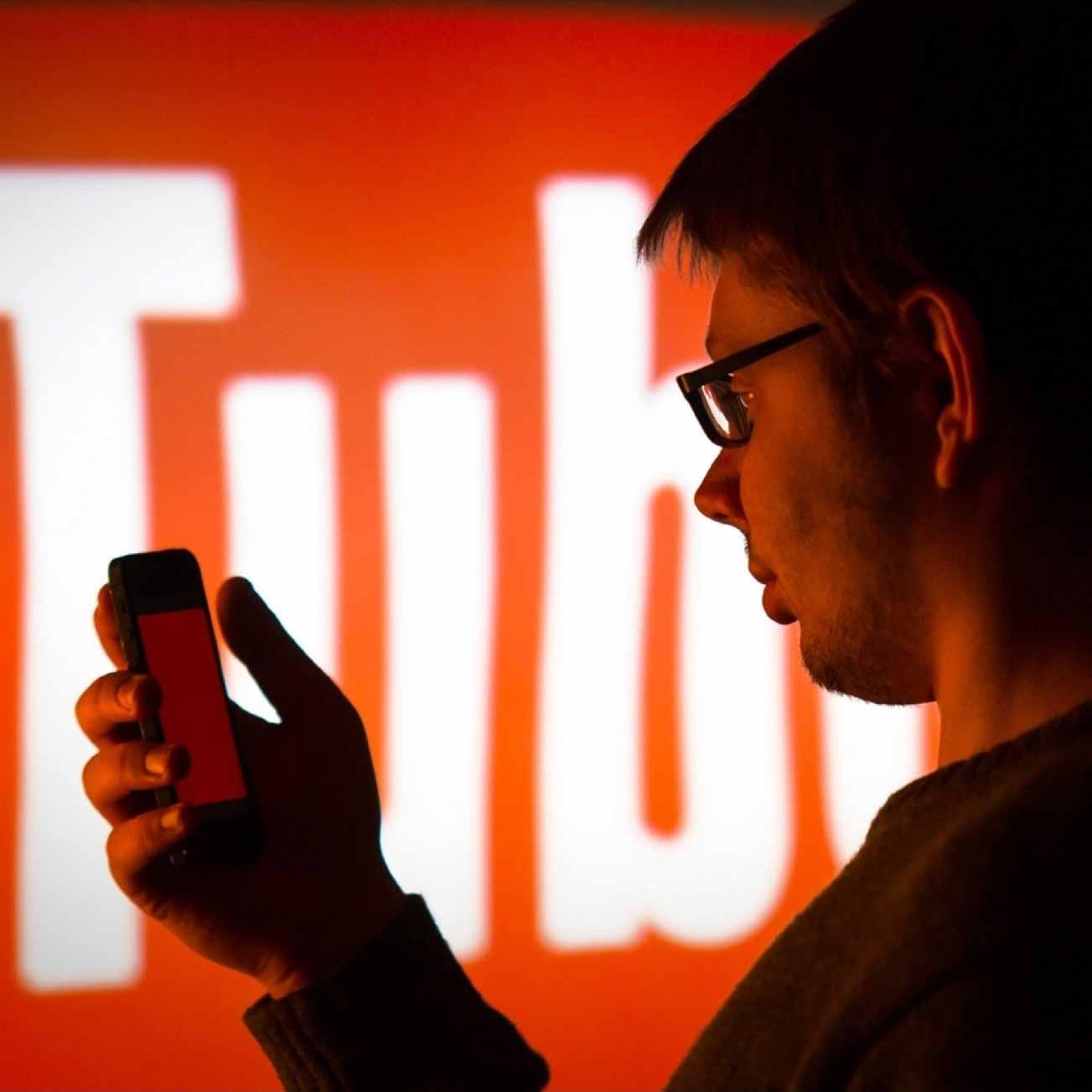
The success of your company channel lives and dies on a series of complex YouTube search ranking factors. These can vary from the type of thumbnail you use to the length of your video to the type of tags you decide on. However, just like a webpage in Google, you want to make sure the related text with your videos (descriptions, titles, etc), is properly optimised for certain keywords. There are quite a few tools on the market to use here, and we’ve profiled 9 of the best.
vidIQ
Keyword Keg
TubeBuddy
KeywordTool.io
Morning Fame
Kparser
Competitors’ Keywords
Autosuggest
Google Trends
This is very similar to TubeBuddy in that it’s a free Chrome extension, with an option to pay for additional functionality. They also do a lot of the same things in terms of information provided. However, vidIQ does allow you to export tag lists to CSV and has a unique “trending videos” feature, which allows you to track progress through those important first 48 hours.

This freemium option draws from a variety of data sources for keyword suggestions, and you can even get statistics like keyword value and buyer intent. However, only the first five results are free.

TubeBuddy is a “freemium” (more on that in a second) browser extension for Google Chrome. When you install it, it provides additional keyword data onto your YouTube UI. You can see stats like keyword volume, competition, and keyword score, but not that these results are limited to only 3 for free users. However, on video pages, you can also see if the uploader followed “best practices” for optimisation.

Think of this freemium tool as a way to take autosuggest to the next level. KeywordTool.io will gather autosuggest results for your topic of choice, while also adding prepositions, numbers, and other items as needed. You can have a few hundred potential keywords with a few keystrokes.

Morning Fame is a tool that walks you through a four-step process to choose ideal keywords for your video. You can do this by either entering your topic or the URL for a video that’s inspired you. However, it’s invite-only, and only free for the first month.

This tool is particularly useful in that you can specify whether or not you want long-tail keywords. Best of all, it’s completely free, though you may not get the volume and depth of options compared to paid ones.

There are a variety of SEO tools like Ahrefs that can help you figure out what your competition is optimizing for, in terms of keywords, YouTube content included. Knowing this helps in multiple ways. If you see a keyword they are trying to target that’s poorly optimized, you can try and get ahead of them. On the other hand, if there’s a keyword they are deeply entrenched in, it may make more sense to look elsewhere.

This is a simple option that doesn’t require any downloading or onboarding to use: YouTube’s own Autosuggest capacity. By typing in a starter word and seeing what YouTube recommends, you can get a basic idea of what other people may be searching for. This is a quick and effective way to figure out a few potential keywords.

Going back to free tools, Google Trends is especially useful if you’re trying to create content that’s topical for your niche. This essentially analyzes top search queries at different times and in different regions. So, if you’re a regional business and see a surge of interest in one area, you may be able to capitalise with content.

Conclusion
These tools are a great way to start your company video marketing plan off strong, but there are a variety of other areas that you need to focus on, on top of keywords. Along with this, you need to make sure that your website is properly positioned to convert the added faces you draw in into proper customers. So, after you’ve decided on your YouTube keywords, compliment them with a full SEO audit. A Melbourne content marketing agency is an invaluable tool for getting the full ROI from your videos.
