
In today’s world, where people have short attention spans and are constantly bombarded with information, you can’t afford to have a slow website. A slow website is like a bad first impression. It can make people leave your site before they even get a chance to see what you have to offer.

How Site Speed Optimisation Influences Conversions
Your website’s performance is a crucial aspect of its usability. If a page takes too long to load or is not responsive, it will frustrate users and create a bad user experience. This can lead to a drop in your search engine rankings, resulting in a loss in business. Even if you have a fast load time, a slow browsing experience can cause users to bounce back to a search engine and lose potential customers.
A faster browsing experience not only gives the user a better perception of your site, but may also increase conversions. A faster page load has the power to draw in more customers than a slower website. If you own an online store, you probably notice that your customers get frustrated and leave when your pages load slowly. This could be because they have other options available to them, or it may just be that they don’t feel a connection to your website.
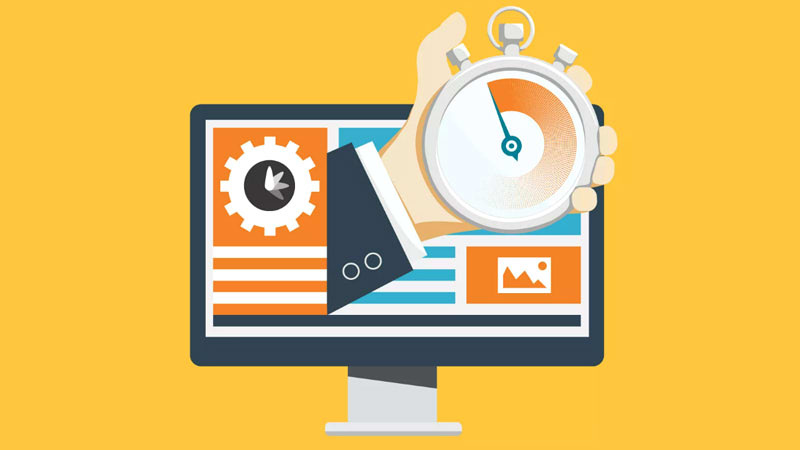
What is a Good Page Load Time?
The average time is usually between 1-2 seconds. Anything less than 1 second is considered to be an excellent page load time. You can check speeds with Google’s PageSpeed.
So how do you make your website load faster? Here are a few tips:
-
Choose a good hosting provider. Your hosting provider is responsible for storing your website’s files and making them available to visitors. If your hosting provider is slow, your website will be slow. Look for a hosting provider that offers a fast and reliable connection.
-
Optimize your images. Images are often the biggest contributors to slow loading times. Optimize your images by reducing their file size without sacrificing quality. You can use a tool like TinyPNG or ImageOptim to do this.
-
Use a content delivery network (CDN). A CDN is a network of servers that deliver your website’s content from the server that is closest to the user. This can significantly improve loading times for users in different parts of the world.
-
Minify your code. Minifying your code removes unnecessary characters and whitespace, which can help to reduce its size. You can use a tool like Google’s Closure Compiler to do this.
-
Combine and minify CSS and JavaScript files. This will reduce the number of HTTP requests that your website makes, which can also improve loading times. You can use a tool like MinifyCSS or JSMinifier to do this.
-
Remove unnecessary plugins. Plugins can add to the weight of your website, so remove any that you’re not using.
-
Fix any broken links. Broken links can slow down your website, so make sure to fix any that you find. You can use a tool like Broken Link Checker to do this.
-
Use a caching plugin. A caching plugin can store a copy of your website’s pages in the user’s browser, so they don’t have to be downloaded again every time the user visits. This can significantly improve loading times.

In addition to these tips, there are a few other things you can do to make your website load faster:
- Use a lightweight theme. A lightweight theme will use fewer resources and load faster than a heavy theme.
- Avoid using too many animations and effects. Animations and effects can slow down your website, so use them sparingly.
- Use a responsive design so that your website looks good on all devices. A responsive design will automatically adjust your website’s layout to fit the screen size of the device it is being viewed on.
- Test your website on different browsers and devices. Make sure your website loads quickly and smoothly on all browsers and devices.
Improving your website speed is an ongoing process. By following these tips, you can make sure that your website is always loading quickly and smoothly.
Here are some additional tips that you may want to consider:
- Use a content delivery network (CDN) to deliver your website’s content from servers that are located closer to your users. This can significantly improve loading times for users in different parts of the world.
- Use a caching plugin to store copies of your website’s pages in the user’s browser. This can help to reduce the number of requests that your website makes, which can improve loading times.
- Use a performance testing tool to measure your website’s speed and identify areas where you can improve.
- Get professional help from a web developer or SEO consultant if you need additional assistance improving your website speed.
By following these tips, you can make your website load faster and give your visitors a better experience. A faster website can lead to increased traffic, conversions, and sales. So what are you waiting for? Start improving your website speed today!

Here are some additional things to keep in mind when improving your website speed:
- The type of content on your website can also affect its speed. For example, images and videos can be large files that can slow down your website.
- The number of visitors your website receives can also affect its speed. If you have a lot of visitors, your website may need to be hosted on a more powerful server.
- The complexity of your website’s code can also affect its speed. If your code is complex and inefficient, it can slow down your website.
By keeping these things in mind, you can make sure that you are taking all the necessary steps to improve your website speed.
